Create Contact Us Template on Divi WordPress Theme, It involves a combination of the Divi Builder, pre-designed layouts, and customization to meet your specific needs. Here’s a step-by-step guide to create the template:
- Log in to your WordPress admin dashboard.
- Navigate to Pages > Add New.
- Name your page “Contact Us” and click on “Use The Divi Builder” to open the Divi Builder interface.
- In the Divi Builder, you can choose to “Start Building” from scratch or “Choose a Pre-made Layout.” For this example, we’ll use a pre-made layout.
- Click on “Choose a Pre-made Layout.”
- In the search bar, type “contact” to filter the available layouts. Choose a layout that best fits your needs and click on “Use This Layout.”
- The layout will be loaded into the Divi Builder. You can now customize the design, content, and settings of each module to fit your brand and requirements.
Create Contact Us Template on Divi WordPress Theme

Here’s a suggested structure for a basic “Contact Us” page:
Section 1: Header
- Row 1: Fullwidth Header Module
- Customize the title, subtitle, and background image or color to match your brand.
Section 2: Contact Information
- Row 1: 1/3 Text Module, 2/3 Text Module
- In the 1/3 Text Module, add your company name, address, and phone number.
- In the 2/3 Text Module, add a brief message, like “We’d love to hear from you! Please feel free to reach out with any questions, comments, or concerns.”
Section 3: Contact Form
- Row 1: Fullwidth Contact Form Module
- Customize the fields, button text, and email settings according to your needs.
Section 4: Map
- Row 1: Fullwidth Map Module
- Add your business location, zoom level, and custom map pin if desired.
Section 5: Footer
- Row 1: Fullwidth Footer Module
- Customize the content and design to match your site’s overall footer.
- Once you’re satisfied with your “Contact Us” page, click on “Save Draft” or “Publish” in the top right corner of the page editor.
- To use this template for future “Contact Us” pages, click on the three-dot menu in the top right corner of the Divi Builder, then choose “Save to Library.” Name your layout and click “Save to Library.”
- In the future, when you create a new page and want to use this template, simply choose “Add From Library” in the Divi Builder and select your saved layout.
Finally Your All concepts will be cleared after all these reading about Create Contact Us Template on Divi
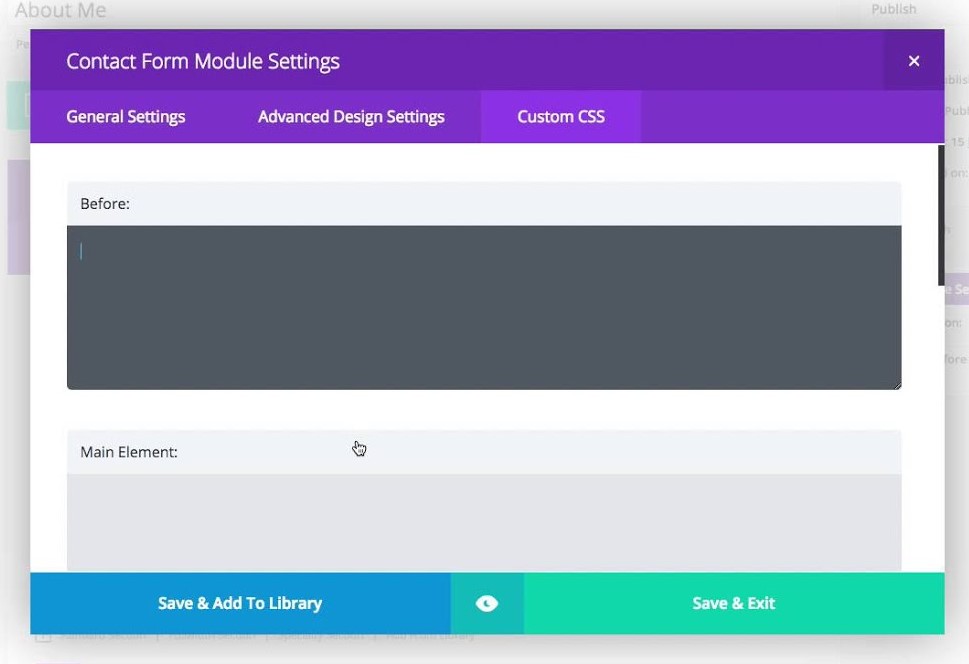
You now have a custom Create Contact Us Template on Divi WordPress Theme!
More Article Related to DIVI or WordPress will be update here on this website

















